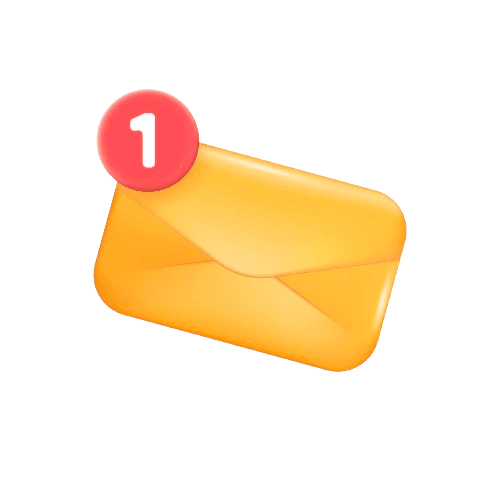Framer Fundamentals: Tips and Tricks for Success
March 20, 2024
Web design is an ever-evolving field, and designers are looking for tools to enhance their workflow and help them create visually stunning websites. This article will show you practical tips and tricks to level up your web design process using Framer.
With its intuitive interface, powerful features, and endless possibilities, Framer has emerged as a leading tool for designers and developers alike
In this article, we'll delve into the core concepts and essential techniques that will set you on the path to Framer mastery.
Framer has experienced a surge in popularity over the past few years as a preferred option to create and deploy websites. The ability to create fully interactive and responsive websites without code has opened up web development to less technical people. If you want to
Mastering the Basics
It's important to have a good grasp of Framer's basic features before jumping into the more advanced ones. You should become familiar with the interface, layer properties, and creating and manipulating components. This will help you work more efficiently as you tackle more complex design tasks. You can learn more about Framer basics by checking out this article.
Using Components
Components are building blocks that you can use repeatedly to save time. To create a consistent look and feel across screens, consider building a library of UI components such as buttons, navigation bars, and cards. This way, you can easily add them to your designs without creating them from scratch.
Utilize Stacks
The stacks feature in Framer is similar to Figma's auto layout function. With this feature, you can easily create responsive designs. By utilizing stacks for your components, you can ensure that your designs can adapt to various screen sizes. This results in UI elements that scale appropriately, providing a seamless user experience across different devices.
Keyboard Shortcuts
Master Framer's keyboard shortcuts to boost productivity. Save time navigating layers, duplicating elements, and aligning components.
Interactive Animations
Framer offers animation options to add transitions, micro-interactions, scroll animations and other interactions to your web design projects.
Optimize for Performance
As you create more complex web designs, it's important to keep performance in mind. Large files can slow down the load time of a website, leading to a poor user experience. To prevent this, make sure to keep your project organized, use components thoughtfully, and take advantage of Framer's optimization features. By doing so, you can ensure that your design process remains smooth and efficient.
Test on Real Devices
Framer offers a great preview feature on your computer, but it's important to test your designs on devices. This helps ensure that your web design works properly on different platforms.
Framer is an incredibly powerful tool that will significantly enhance your web design workflow. With a deep understanding of its features, efficient practices, and a keen eye for the latest developments, you can create stunning and responsive websites. Implement these tips to maximize Framer's capabilities and elevate your web design projects.
Get Framer Tips & Freebies
Subscribe to our newsletter for a curated dose of design inspiration, practical tips, and freebies your inbox.